
let's talk about password security. are you like me and are paranoid that someone is going to see a password of yours and run through all your files and destroy you? it's okay if you're not, it may just be me spending too much time in the realm of network security. however, if you do have a billion different passwords for all your documents, applications, accounts, and websites, you will be relieved to know that there are others like you and they've created KeePass which is a free, open source password manager.
this program not only holds and sorts your usernames and passwords, it also encrypts the passwords so that an unauthorized person cannot access the data even when the password file is retrieved. SCORE!
you may be wondering how useful this app can be if it lives on your desktop or laptop. you can have multiple installations of this program and run them off of the same database file (.kdb) AND the creators and contributors of this program must be geniuses because they have a KeePass Portable for your ever so handy USB memory stick.
if you haven't been wowed yet, you should check out the plug-ins and extensions available to KeePass ( http://keepass.info/plugins.html ):
- additional encryption
- browser integration
- scripting utilities
- backup options
- reporting
- imports and conversions
this program is simple enough to run if you are already experienced enough to have a need for it. if not, there is a place where you can go for help:
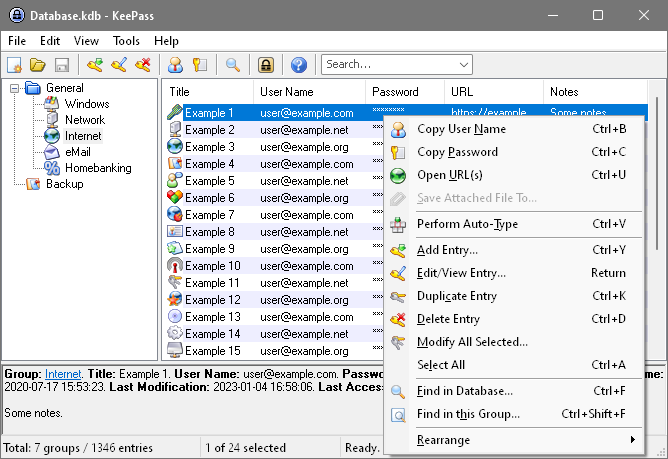



0 comments:
Post a Comment